|
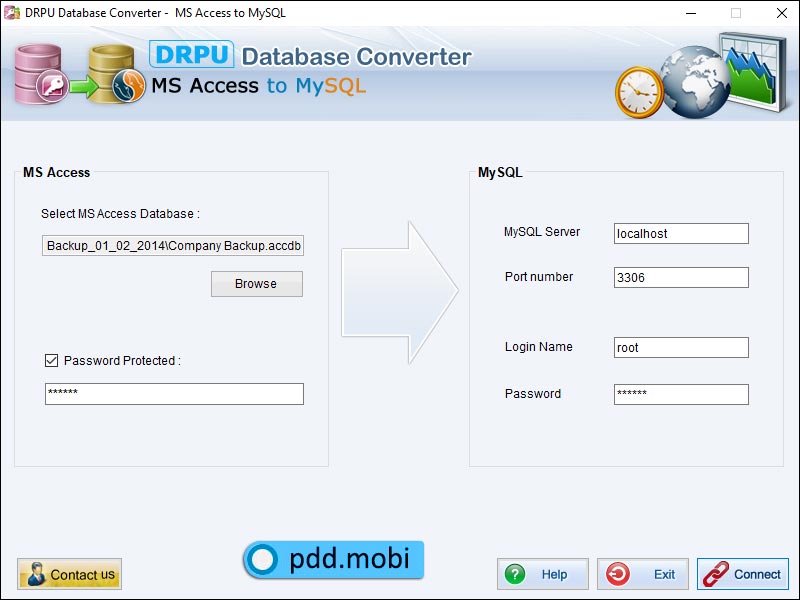
|
 Access To MySQL Database Converter
-
Version
2.0.1.4
Access To MySQL Database Converter
-
Version
2.0.1.4
Access to MySQL database converter software transform single table or selected group of tables of MS Access db into MySQL database. MS Access db migration utility converts record from MS Access to MySQL and supports all major data types and attributes. Database files converter tool migrate MS Access database into MySQL server efficiently and supports all windows platform like windows11, windows10, womdows8, windows7 operating system. Access to MySQL conversion program provides a quick and easy method to effectively import password protected MDB (Microsoft database) files into MySQL database server. MS Access db transformation utility imports Access database into MySQL database or overwrites into the existing MySQL database records. Microsoft Access database to MySQL conversion software is easy to use, non-destructive and read-only utility supports all major versions of MS Access database and MySQL server. Access database converter application converts selected database records with all properties like indexes, variables, null value, entities, key constraints etc into MySQL. Automatic MS Access database conversion program provides full install and uninstall support. Microsoft Access database migration software provides accurate database conversion and carries originality of the record even after conversion.Features:* Access database transformation software is non-destructive utility does not require any technical skills to handle the software.* MS Access db migration software is capable to convert single as well as entire table record as per user requirement.* Microsoft Access database converter program migrate MS Access data into MySQL format without any data loss.* Software supports Unicode architecture and maintains data integrity after database file conversion.
|